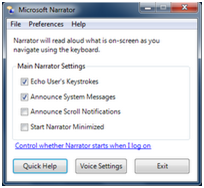Computer Systems - Helping a Friend
The user is able to change the size of the icons to help them read much easier to see, for this to work the user must right click on the mouse and go into view and select the size that best suits them.
I have received a phone call from a friend asking for her help. To help her with these problems I will discuss and explain how to help somebody with visually impairment, here is the following instructions to help her through it.
The user is able to change the size of the icons to help them read much easier to see, for this to work the user must right click on the mouse and go into view and select the size that best suits them.
The User is able to move the icons on the screen accordingly in any which ways they need to, for this to happen the user has to right click on the mouse and select view and unmark the auto arrange icons option.
Narrator makes it easier for a user with a hearing impairment able to work with computers systems with much more ease; they can reach this program via the start button and search for 'Narrator.' With Narrator the options and settings can be alternated to suit the user’s needs.
In Microsoft Word the user is able to access the Quick Access Toolbar, this is key and useful information in Microsoft can be accessed from the top left hand corner of the screen and the ribbon can be opened with options such as 'New' which is when another Microsoft word can be opened up. Once the icon is selected they appear up along side the quick access toolbar as a new icon.
In Microsoft Word the user is able to change the colour of the page, to do the they must select 'page layout' and go into 'page colour' and select the colour they wish to choose.
In Magnifier the user is able to increase the size of their text and screen shots to improve the view of the screen; the user may click into magnifier. They can the percentage of the screen by clicking and testing where the ‘%’ icon is. They can also select the different ‘views’ As well as the full screen the screen can be view through ‘lens’ and ‘docked.’
When in word we are able to alternate the options buttons. To open the quick access toolbar click into the small ribbon icon this is located in the top left hand corner of the screen.
For this assignment I was asked to help a user with visual impairment. The reasoning to why I have made these changes is so that is to makes it much easier for the son to cope with these problems he faces whilst using a computers systems. Without these instructions anyone with visual or a hearing impairment would struggle to deal with computer systems. Making necessary shortcuts helps the user be in control of the situation. For them to have the information ‘ready’ for them when they need the support and assist them through any problems they have will always be there for them whenever they need to use again. The information that I included to help users with visual impairment were to change the size of the icons, here users can amend the size to help suit them and move them about so that they aren’t so cluttered. The quick access toolbar helps Microsoft word users select the icons in which they would use more frequently. It makes it much easier to select the necessary information by having the appropriate icons on full view on the main page. The colour of the page in Microsoft word can be changed to help suit the user and the information that they are inserting into it. Microsoft Narrator is they’re to help benefit by creating sound to help the user navigate with ease. The magnifier makes information on the screen appear much larger by using the lens option. All of this information is put together to help users create an understanding and helps them create solutions and complete problems that they might encounter through a computers systems.
The user is able to use this information to help them step by step to help create solve these problems, this is here to assist the user and is there for when they are stuck or might need help with an issue they are unsure about. They can go back whenever they are stuck and will know for future reference.